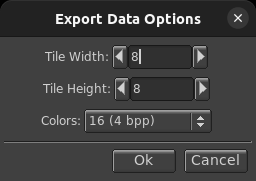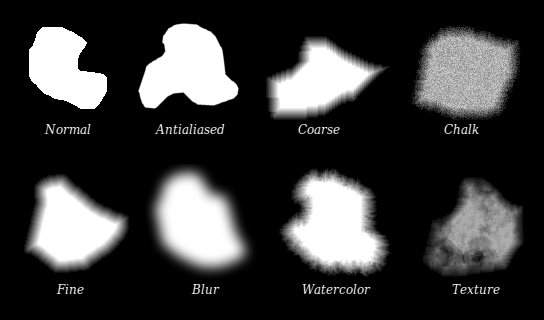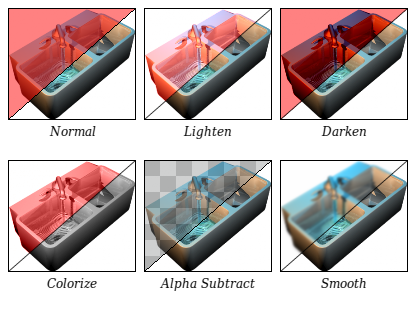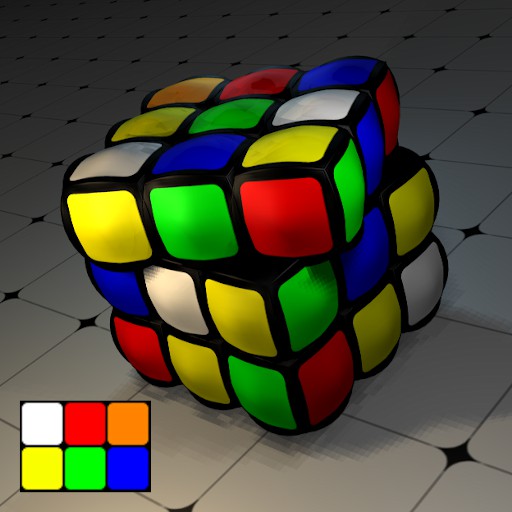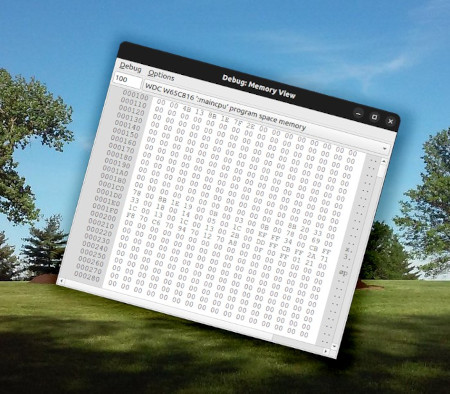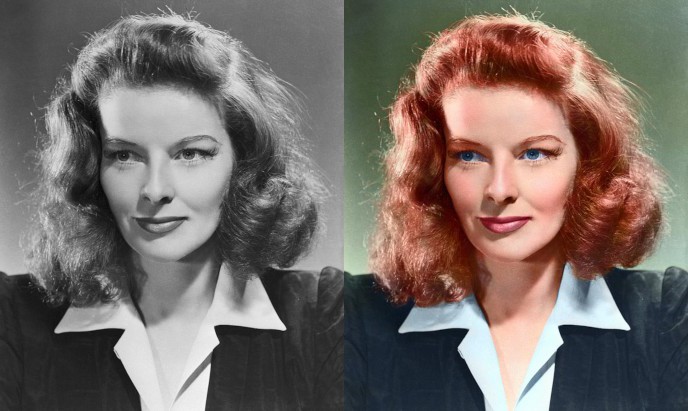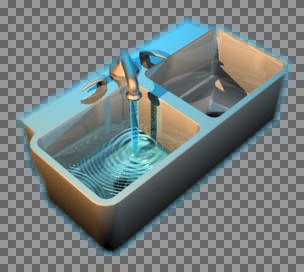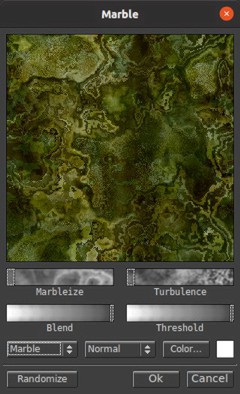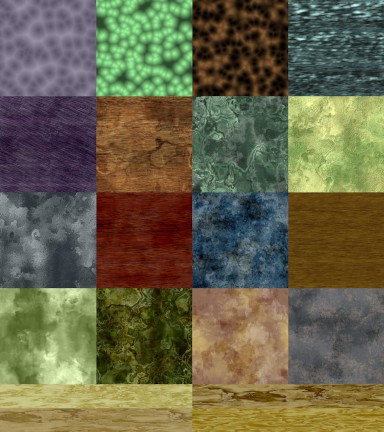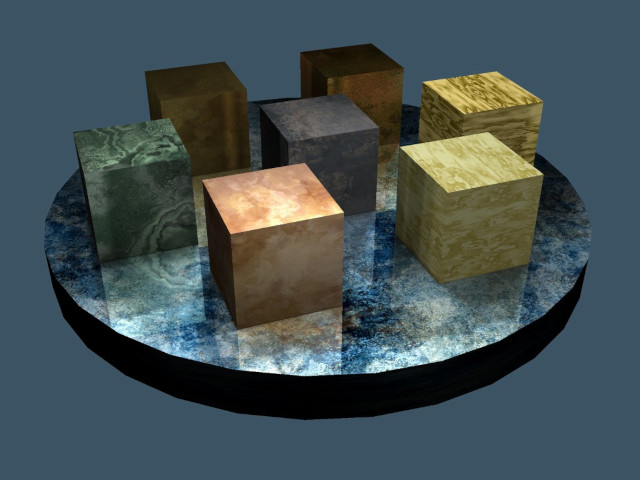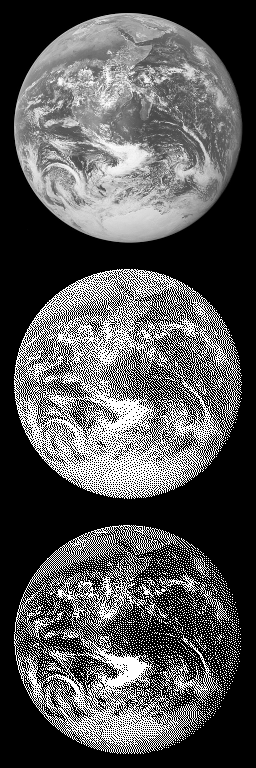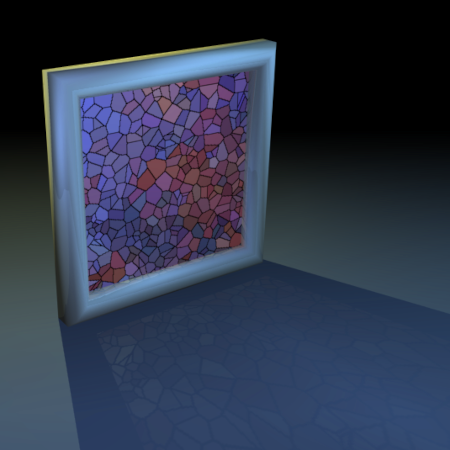Introduction
Rendera is a painting program for Linux and Windows. It's a little unusual in that brushstrokes are "rendered" in after being created by the user. This allows the use of more expensive painting effects and blending modes since they don't have to keep up in realtime.
The program doesn't have layers but allows editing the alpha channel, so masked images may be exported as PNG images (or TGA for compatibility with older software).
I started this project around the year 2000. It was originally written in C using MINGW and the Win32 API, and was re-written starting in 2014 in C++ using the FLTK library.
Windows release 0.2.7 (package contains both 32-bit and 64-bit versions):
rendera-0.2.7.zip
Source Code
I don't maintain Linux packages but compiling from source shouldn't be too terribly difficult.
Features
- Variety of art tools and blending modes
- Cloning mode
- Luminosity-based colorization
- Alpha masking
- Color reduction and dithering
- Automatic calculation of indexed PNG alpha levels
- Arbitrary image rotation
- Interactive offset
- Gaussian blur may be isolated to color or alpha
- Marble texture generator
- Rotate hue while preserving luminosity
- Restore filter for faded pictures
- Automatic dust removal from scanned images
- Fill with feathered edges
- Gamma-aware scaling and dithering
- Grid snapping
- Copy and paste selections
- Palette editor
- Multiple undo/redo
- Draw in 1:1, 2:1, or 1:2 aspect ratios
Command-Line Options
| --mem=<value> | memory limit (in megabytes, default 1000) |
| --undo=<value> | undo limit (1-100, default 16) |
| --version | version information |
Rendera wasn't designed to support gigantic images very well. Painting will be slower and since undo currently stores whole copies of the image, it's possible to run out quickly.
The memory and undo options should be set according to how much system RAM is available and size/number of open images you intend to work with. Image memory usage is tracked and displayed in the lower-left hand corner.
Export Data
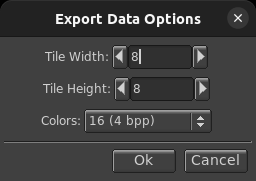
This is mainly intended to support programming projects for low-color systems like old computers and game consoles.
Indexed image data may be exported to a file via File/Export Data. Tile data will be exported in left-to-right, top-to-bottom order. The actual data stored is the palette index itself.
After selecting the tile size and color format, you can export Binary Data, Assembly, or a Java Array. It's probably best to have the aspect ratio, grid, and color palette set according to the target system while drawing.